When it comes to electronic components, connectors and cables are the silent heroes. They might not be as flashy as microcontrollers or sensors, but they are crucial for the seamless operation of any electronic project. Whether you’re a hobbyist working on a DIY project or an engineer designing complex systems, understanding connectors and cables is essential. In this comprehensive guide, we’ll delve into the various types of connectors and cables, their applications, and tips for choosing the right ones for your projects.
What Are Connectors and Cables?
Connectors are devices used to join electrical circuits together. They come in various shapes and sizes, serving different purposes based on the requirements of the electronic project. Cables, on the other hand, are the physical medium that carries electrical signals between components. They are composed of one or more wires encased in an insulating material.
Basic Composition of Connectors
- Housing: The housing is the enclosure that holds the terminals. It stabilizes the connection and protects the electrical contacts from environmental hazards and short circuits. Typically, manufacturers use molded plastic for the housing, though other insulating materials such as ceramics can also be used.
- Terminals: Terminals are the pins on the connector that create the electrical connection. They are typically made of metals, though other conductive materials such as silicon or carbon can also be used.
Types of Connectors
1. Wire-to-Wire Connectors
These connectors are used for internal connections to securely join two or more wires together. Some common wire-to-wire connectors include:
- Butt splice connectors: These are simple cylindrical connectors used to join two wires end-to-end without the need for soldering. They often require crimping and provide a strong, durable connection.

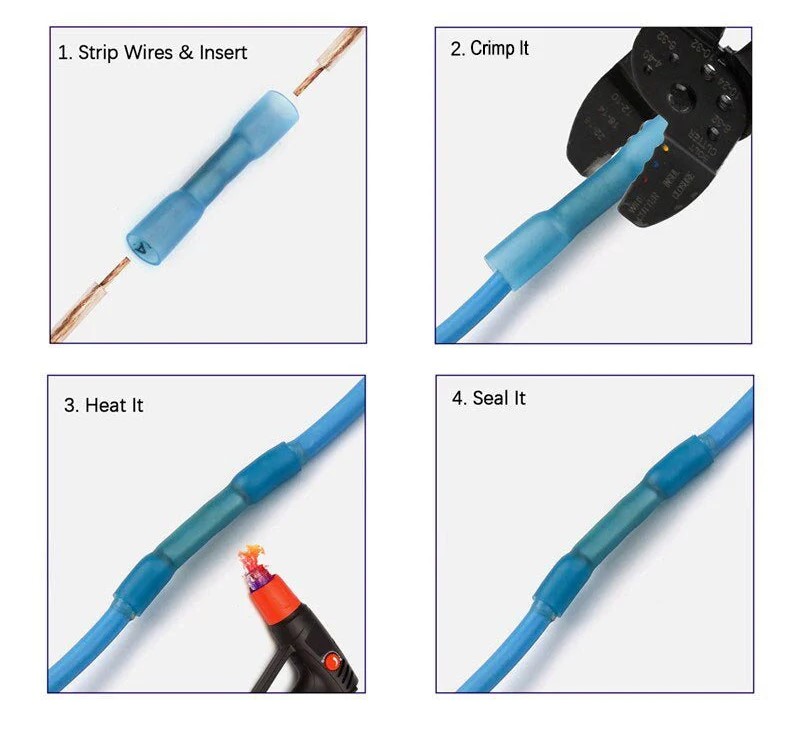
- Inline connectors: Inline connectors join wires in a straight line without requiring additional tools. They are compact and easy to install, ideal for tight spaces.
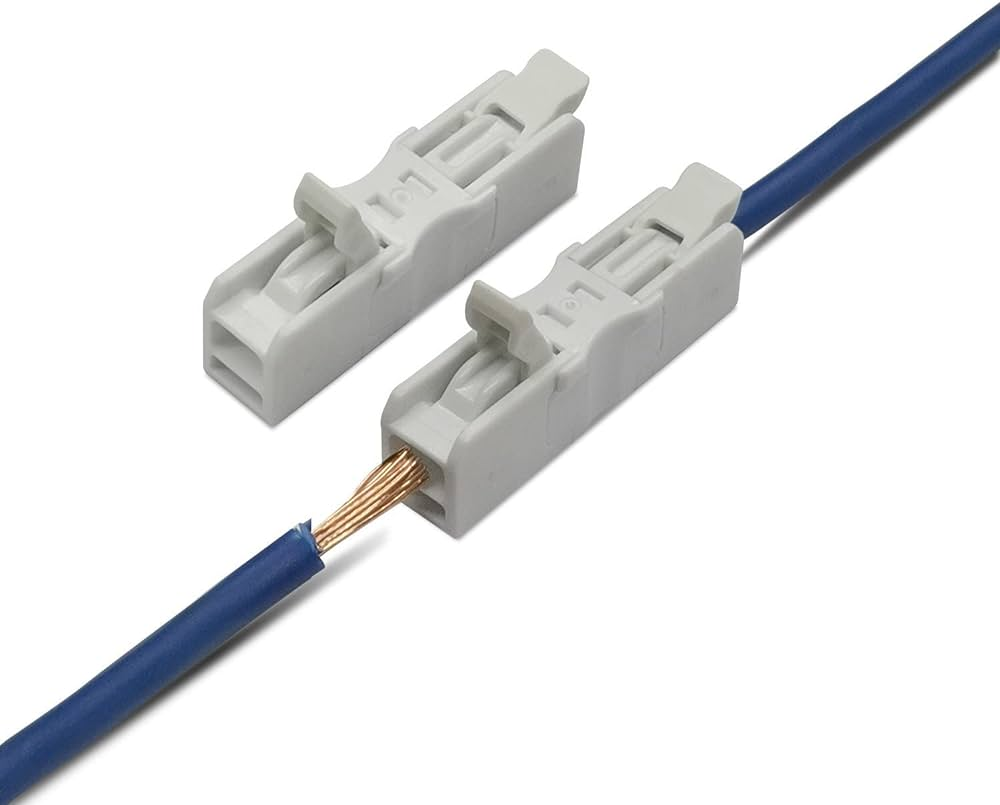
- Waterproof connectors: They are designed to prevent water entry and ensure a secure connection. They often include gaskets or seals to keep out moisture.
2. Wire-to-Board Connectors
Wire-to-board connectors are used to connect individual wires or cables to printed circuit boards (PCBs). The connectors incorporate a locking technology to ensure they stay securely in place. Each terminal is housed individually to establish connectivity between circuits.
- Pin headers: Pin headers are stiff metallic connectors that are soldered to a circuit board and stick up to receive a connection from a female socket. Male pin headers consist of one or more rows of metal pins molded into a plastic base. They are used in conjunction with female sockets on a PCB.
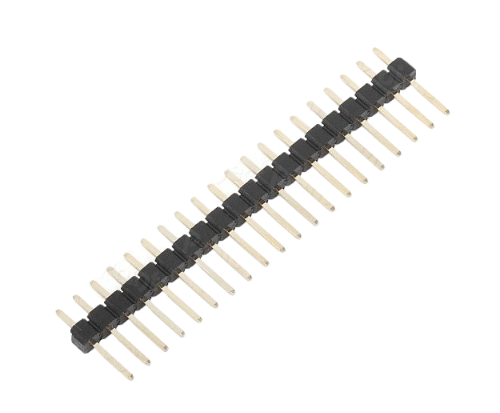

- Terminal blocks: A terminal block consists of a modular housing with an insulated body that secures two or more wires together. It guides electrical current through an insulated structure, allowing multiple wires to function together in close proximity. There are three types of terminal blocks: the screw type, the push button type, and the push-in type.
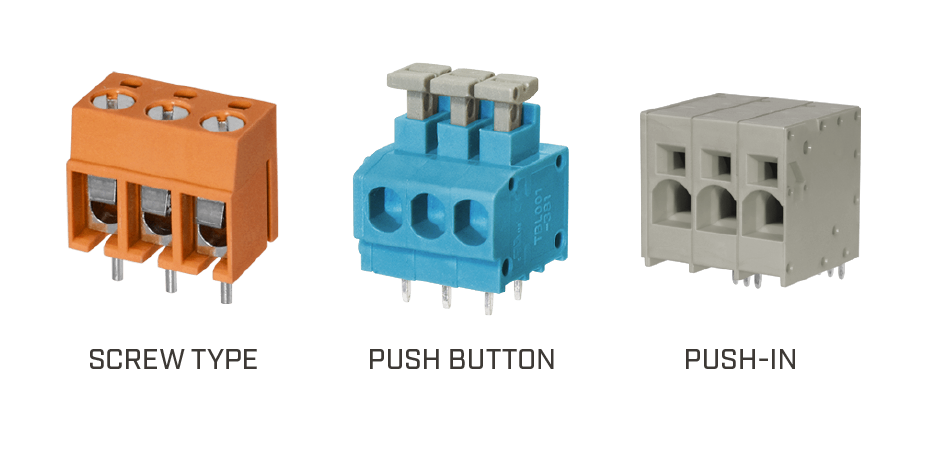
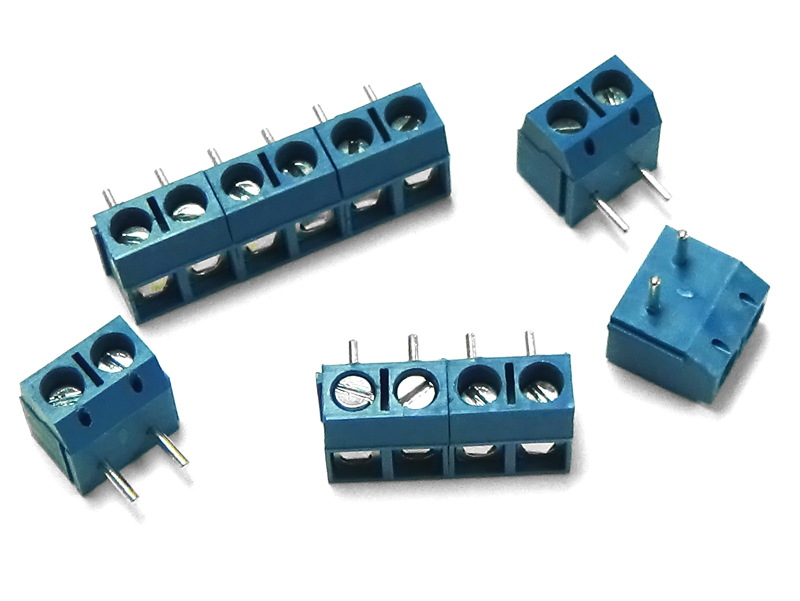
3. Board-to-board connectors
These connectors are used to accurately interconnect printed circuit boards (PCBs) in a stackable manner. They support various PCB orientations, distances, and space constraints, providing design flexibility. Examples include:
- Card edge connectors: They are used to connect two PCBs without the need for additional wiring. While primarily used to connect two PCBs, they can also connect wires via intermediary boards.
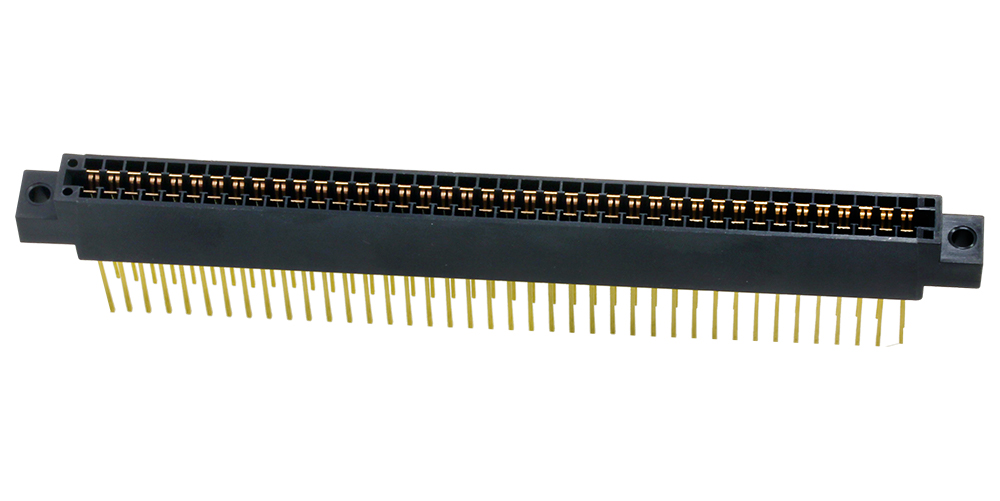
- PCB Connectors: PCB connectors are mounted on the PCB and are typically used to transfer signals or power from one PCB to another, or to transfer to or from the PCB from another source within the unit.

4. RF Connectors
RF connectors are designed to work at radio frequencies in the multi-megahertz range. These connectors are essential in applications involving the transmission of high-frequency signals, ensuring minimal signal loss and maintaining signal integrity.
- Coaxial Connectors: Coaxial connectors are used to connect cables to other devices and are specifically designed to maintain the shielding on the cable. These connectors consist of an inner conductive wire, typically made of copper, enclosed by a double-insulating layer and covered by an outer plastic sheath. They are designed to transmit high-frequency, multi-megahertz electrical signals.

- SMA Connectors: SMA connectors are are semi-precision coaxial RF connectors. They are compact, threaded connectors, and support frequencies up to 18 GHz. They provide excellent mechanical strength and signal integrity.

5. Power Connectors
Power connectors are devices that allow an electrical current to pass through them for the sole purpose of providing power to a device. They are designed to carry high currents and supply power efficiently and safely. Some examples are:
- Molex connectors: These connectors can be used for connecting two wires together, to connect a wire to a PCB, to connect one PCB to another, and for connecting devices and peripherals.

- Battery connectors: They are used to connect batteries to devices, power systems, or charging equipment.


6. Data Connectors
Data connectors are essential components in the transmission of data between devices.
- USB connectors: They are universal connectors for data transfer and power supply.

- Ethernet connectors (RJ45): These are standard connectors for Ethernet networking. Ethernet connections between devices provide a reliable, stable, and interference-free connection with fast data transfer speeds. The RJ45 connector is the most commonly known type of Ethernet connector. RJ stands for registered jack, which is a standardised networking interface.

- HDMI connectors: HDMI stands for High-Definition Multimedia Interface. These are used for HDMI cables to transmit high-quality audio and video signals.
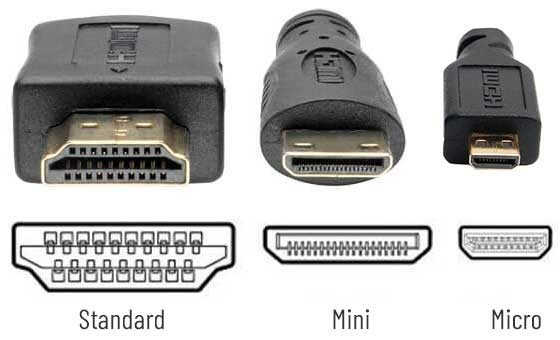
Types of Cables
When it comes to electronics, cables play a crucial role in ensuring the effective transmission of power, signals, and data. Here’s an overview of the various types of cables used in electronic applications, categorized by their primary functions:
1. Power Cables
Power cables are designed to transmit electrical power from a source to a device. They come in various gauges and insulation types to suit different voltage and current requirements.

- AC Power Cables: They are commonly used to connect electronic devices to wall outlets.
- DC Power Cables: They are used in battery-powered and low-voltage applications, often found in consumer electronics and automotive systems.
2. Coaxial Cables
Coaxial cables are used for high-frequency signal transmission, offering excellent shielding against electromagnetic interference.

- RG6 Cables: Standard for cable TV and broadband internet connections.
- RG58 Cables: They are often used in wireless communication and RF applications.
3. Twisted Pair Cables
Twisted pair cables consist of pairs of wires twisted together to reduce electromagnetic interference and crosstalk.
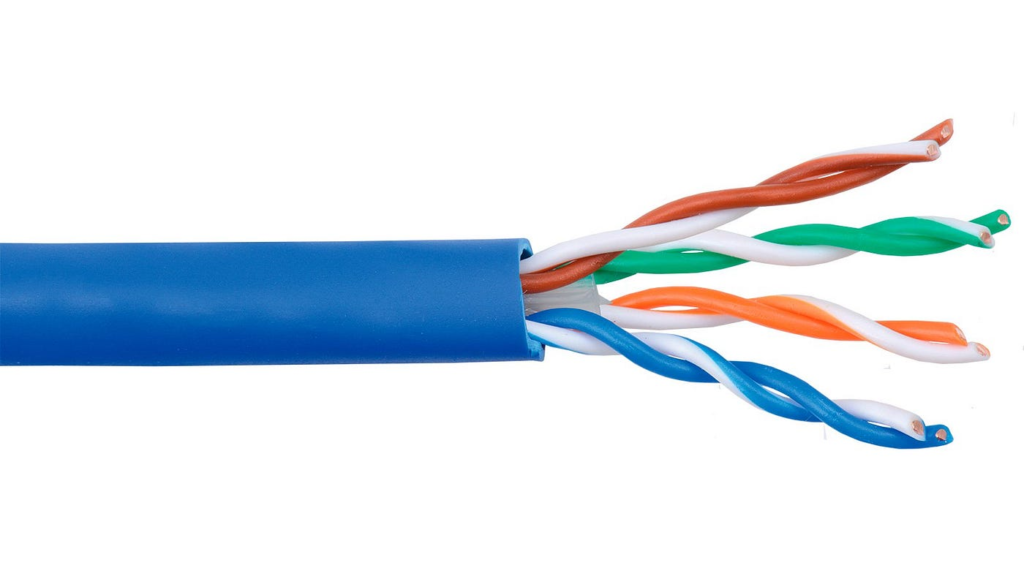
- Unshielded Twisted Pair (UTP): They are common in Ethernet networks (e.g., CAT5e, CAT6).
- Shielded Twisted Pair (STP): They offer additional shielding for environments with high interference.
4. Ribbon Cables
Ribbon cables are flat cables with multiple wires running parallel to each other. They are used for internal connections within electronic devices.

5. Fiber Optic Cables
Fiber optic cables use light to transmit data, providing high-speed and long-distance communication with minimal signal loss.

- Single-Mode Fiber (SMF): Suitable for long-distance communication.
- Multi-Mode Fiber (MMF): Used for shorter distances, such as within buildings or data centers.
6. USB Cables
USB cables are used for data transfer and power supply between computers, peripherals, and other devices.

- USB Type-A/B: Traditional connectors used in many devices.
- USB Type-C: Newer standard offering higher data transfer rates and power delivery.
7. HDMI Cables
HDMI cables transmit high-definition video and audio signals between devices like TVs, monitors, and AV receivers.

- Standard HDMI: Supports up to 1080p resolution.
- High-Speed HDMI: Supports 4K resolution and higher bandwidth.
8. Audio Cables
Audio cables are used to transmit analog or digital audio signals between devices.

- 3.5mm Audio Cables: Common for headphones and portable audio devices.
- RCA Cables: They are used in home audio and video systems.
- XLR Cables: Standard for professional audio equipment.
9. Ethernet Cables
Ethernet cables are used to connect devices in a wired network, enabling data communication between computers, routers, and switches.
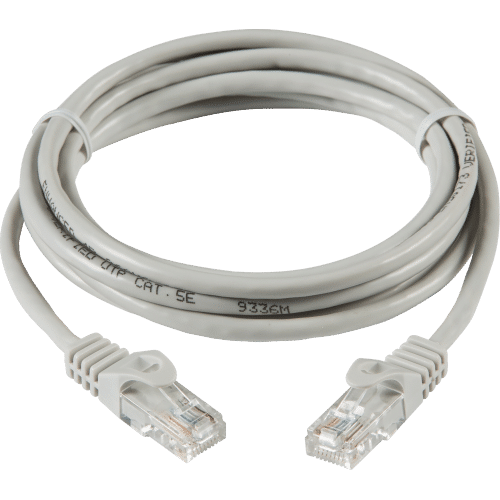
- CAT5e: Supports speeds up to 1 Gbps.
- CAT6/CAT6a: Supports higher speeds and better performance over longer distances.
10. Serial Cables
Serial cables are used for communication between devices in serial communication protocols.

- RS232 Cables: Used in older computer peripherals and industrial equipment.
- RS485 Cables: Used in industrial networks and automation systems.
- FTDI to TTL Cables: Used to connect USB ports to TTL serial interfaces, often for programming and debugging microcontrollers and other serial devices.

11. SATA Cables
SATA cables are used to connect storage devices like hard drives and SSDs to the motherboard in computers.
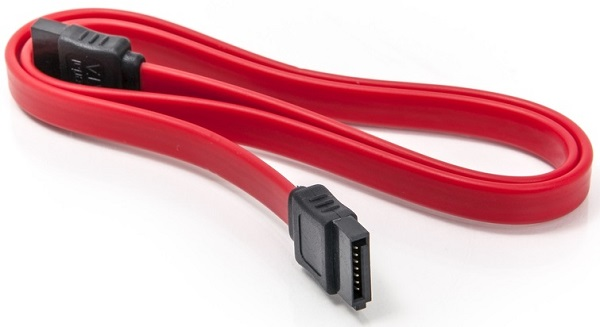
- SATA I/II/III: Different versions offering varying data transfer speeds.
12. Display Cables
Display cables connect monitors to computers or other video sources.
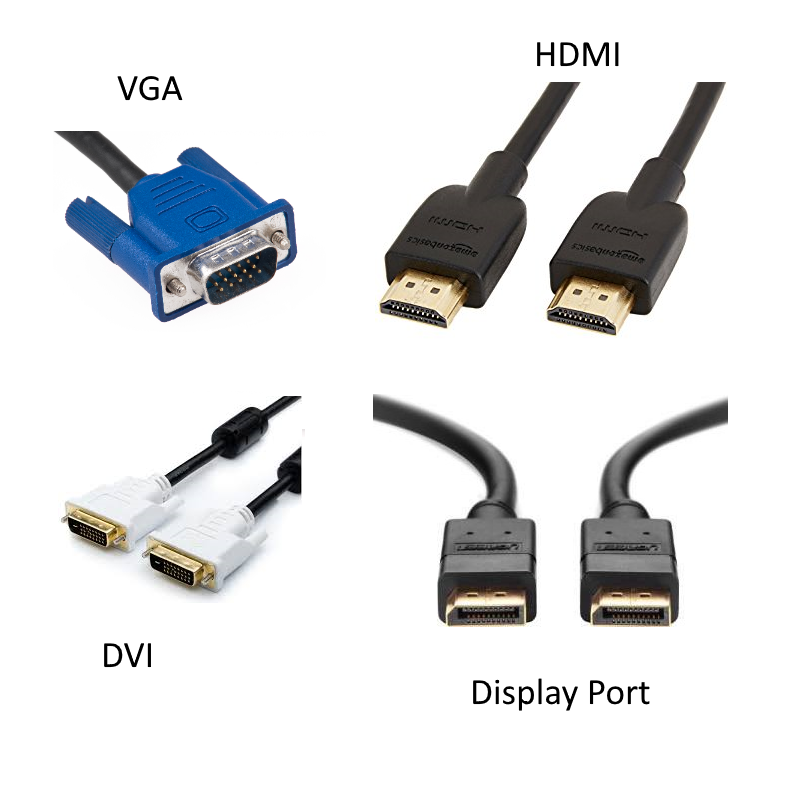
- VGA Cables: Older standard for analog video signals.
- DVI Cables: Support digital video signals.
- DisplayPort Cables: Support high-resolution video and audio signals.
Choosing the Right Connectors and Cables
When selecting connectors and cables for your project, consider the following factors:
- Current and voltage ratings: Ensure that the connectors and cables can handle the electrical load of your application.
- Environmental conditions: Choose components that can withstand the environmental conditions they will be exposed to, such as temperature, humidity, and exposure to chemicals.
- Signal integrity: For data transmission, consider the impact of connectors and cables on signal integrity and choose options that minimize signal loss and interference.
- Ease of use: Consider how easy it is to connect and disconnect the components, especially if frequent maintenance or reconfiguration is required.
- Durability and reliability: Choose high-quality components that offer long-term reliability, especially for critical applications.
Tips for Working with Connectors and Cables
- Label everything: Clearly label cables and connectors to avoid confusion during installation and maintenance.
- Use the right tools: Invest in proper tools such as crimpers, strippers, and testers to ensure secure and reliable connections.
- Follow best practices: Adhere to best practices for cable management, such as avoiding tight bends, securing cables to prevent strain, and using appropriate protective coverings.
- Regular inspections: Perform regular inspections and maintenance to ensure that connectors and cables remain in good condition and continue to function properly.
Conclusion
Connectors and cables are fundamental to the success of any electronic project. By understanding the different types and their applications, and by following best practices for selection and use, you can ensure the reliability and efficiency of your projects. Whether you’re connecting simple circuits or designing complex systems, the right connectors and cables are key to powering your electronic innovations.
Stay tuned to our blog for more tips, guides, and insights into the fascinating world of electronic components!



